Map Inset
Selecting Map Inset displays a thumbnail map on the Network Map. The Map Inset allows you to view information such as map terrain, satellite views, traffic, and weather. When you move the network map or zoom in and out the map inset follows. The Map Inset can be resized by dragging any of its borders.
If you move or zoom the inset the Network Map will not follow.
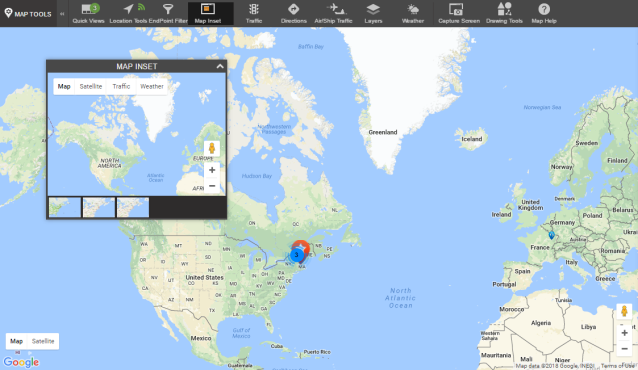
Quick Views and Map Inset
All Quick views are displayed at the bottom of a map inset. Selecting a Quick View displays that view in the Map Inset but not in the large map. To display the Quick View in the network map, click on a Quick View map within the Map Inset.