Creating Camera Groups
- Select Create Camera Group. The Manage Traffic Groups will appear.
- Select + to the right of Create Group and Create Traffic Group will appear.
-
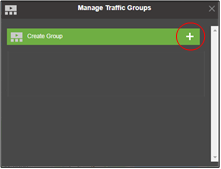
-
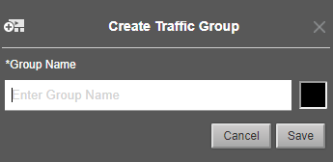
- Type in Group Name (mandatory). There is a maximum character limit. If you wish to select a color for the camera group you can. All cameras in this group will appear in this color on the map.
- Select Save. Reference Traffic Camera Groups Interface for an overview of the information displayed.
Selecting Add New Group displays the same steps. Add New Group appears only when you have no camera groups created.
Once a camera group is created the group becomes a selection in the Traffic drop-down menu. All camera groups are displayed when Camera Group is expanded. You can now Add, Delete, Find on Map, Download Camera .
Within the camera group you can have only four (4) camera feeds can be playing. These include large thumbnail and three smaller thumbnails.