Find an Endpoint on a Map
Endpoints that can be found on a map have a location pin next to them.
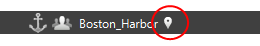
Right-click on the endpoint and select Find On Map. You are switched to the Network Map tab and the map will display the location icon of the IWS you selected.
If you try to use the Find on Map feature for an IWS or resource that is not configured to share its location, the map tab will default to the last location it opened to.
